The most popular self-expression platform is TikTok, the viral social media app known for lip-syncing videos, dancing challenges, and exceptional originality. Because the site has a large community, you will naturally find people of all kinds. What happens, though, if you encounter someone unwanted on this platform? Ignoring them and keeping your privacy safe are your primary priorities. Knowing How to Block Someone on TikTok can help prevent mental stress from harming your creativity. You can manage your TikTok experience, whether in response to a troll, a spammer overflowing your comments section, or someone you’re uncomfortable around. Minimizing negativity from your life and profile is crucial in embracing social media as a creative platform.
We’ll add some pro advice here: if you want to continue posting frequently, try using the well-liked TikTok scheduler. Let’s get into the specifics of blocking someone on TikTok so that you and your followers can feel comfortable and have a positive place on your account.
Why Would You Put Someone on TikTok’s Block List?


Evaluate the “why” first before moving on to the “how.” To protect your online safety, you should block users on TikTok rather than pass judgment on them. It would be best if you thought about pressing that block button for the following reasons:
- To Avoid Annoying Messages: Sometimes, people you don’t want to follow on TikTok will leave unwelcome remarks or message you. Your spot to promote your TikTok content will be restored if you block them.
- To Remove Negative Aura: Though TikTok is primarily a creative hub, you may occasionally encounter cruel or unfriendly comments. By blocking the person leaving these remarks, you’re doing your followers and yourself a favor by maintaining a favorable profile.
- How to Handle Your Privacy: Blocking someone can be a good privacy protection if you don’t want them to see your stuff.
- How to Set up Your Content: By blocking their account, you can improve your TikTok journey and remove someone’s stuff on your “For You” page.
After discussing the “why,” let’s move on to the “how” of blocking somebody.
How to Block Someone on TikTok using mobile?


On TikTok, blocking someone can be done for various reasons. You may dislike the material they produce and prefer not to see it again, or it may be the other way around. You want to avoid specific people watching your content, leaving comments on it, or engaging with you. Luckily, blocking a user on TikTok is quite simple. Follow the instructions below to block somebody on the App and enjoy a happy time.
- Open the TikTok app on your phone and sign in. The instructions are the same whether you’re using an iPhone or an Android device.
- Navigate to the user’s profile that you wish to block. There are several ways to locate profiles:
- If their video appears on your “For You” page, tap their username to access their profile.
- Use the search bar to locate their user profile if you know their username.
- If a person you’ve blocked recently liked or commented on any of your content, you may see their profile by going to your notifications.
- Establish Profile Preferences. Once you’ve navigated to the user’s profile, look for the “Share” arrow in the upper right corner of the screen. These dots indicate the Share menu.
- From the option that appears, select Block. You’ll receive a confirmation message asking if you’re ready to continue.
- To complete the procedure, block by selecting Confirm on the confirmation screen. TikTok will stop interacting with that account when you complete this.
Some users have noticed that the three dots have been replaced by an arrow share button recently. To access the Share option, click the arrow and follow the previously described methods.
How to Block Someone on TikTok using a desktop?
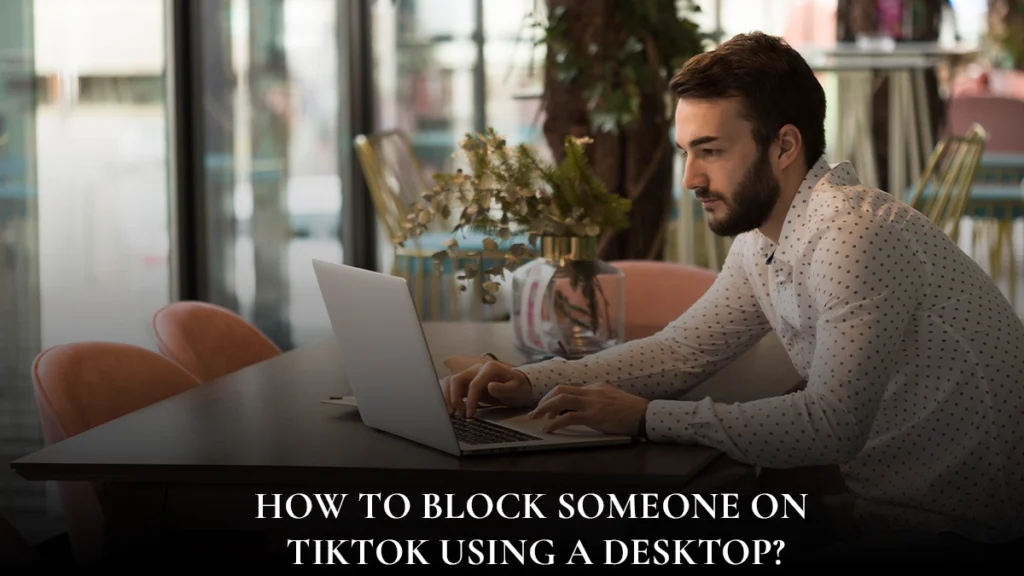
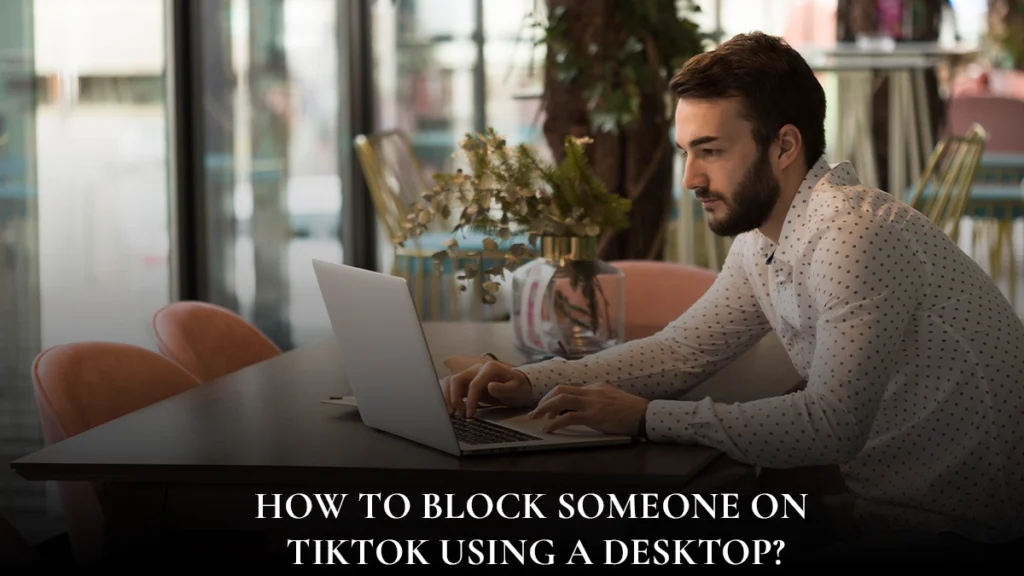
Here’s the way to block users on TikTok with ease using a desktop browser. Follow the instructions below.
- Visit TikTok. Log in to your desktop TikTok account.
- Browse the profile of the person you wish to block. You can search the profile using the ‘For You’ page, Notifications, and the Search Bar.
- Click on the three dots while on the user account.
- Next, select the option to block.
- Verify the notification if you are sure to block, and you’re done!
How to Block Users in Bulk on TikTok:
If groups of haters target you or you start getting nasty comments on your posts, TikTok offers the helpful feature of bulk blocking. You might also wish to bulk-block trolls and fraudsters to safeguard yourself and your fans. On TikTok, you can block up to 100 users in bulk without visiting each user’s profile. Let’s examine how to block users in bulk now.
To block an account, long-press the comment it has left. Or simply press the pencil symbol located in the top left corner. You’ll have several possibilities.
- Select “Manage multiple comments.” You can choose from up to 100 comments from people you believe to be con artists or making offensive remarks.
- Below, you’ll see two options. Press More.
- Two choices will be given to you. Choose “Block accounts.”
- TikTok will prompt you to confirm. Once more, choose Block accounts.
- There you have it: a quick and easy method for deleting undesired accounts in minutes.
On TikTok, what happens when you block someone?
After learning how to block someone on TikTok, let’s explore what blocking an account on the platform means. A user cannot accomplish several things if their account is blocked. Let us examine the meaning of “blocking someone” on TikTok:
- No More Comments. You won’t be able to get the banned person to comment on any of your videos, and those ugly or disrespectful comments will disappear.
- No More Pairs or Reactions. Your videos from the blocked account will no longer be the subject of duets or responses. It means that they won’t be able to respond to your material or make videos along with yours.
- No More Direct Messages. The blocked profile will no longer send or receive direct messages. You won’t receive any uninvited messages so that you can relax.
- No More Profile Views. The blocked person cannot access your profile, TikTok Live, or other videos. It will seem as though you disappeared from their TikTok universe.
Now, that is unfailable. A blocked account on TikTok cannot contact you via the app. However, you won’t be able to see their stuff after blocking an account. This shows TikTok’s commitment to improving video providers’ platform security.


Leave a Reply