One of Snapchat’s most notable features is its lens streak, which boasts an astounding 2.5 million lenses made by over 250,000 artists. It’s unthinkable that you’ve used even 1% of the lenses available, despite this enormous variety. There are large differences in quality; some lenses shine brighter than others. One of the most notable choices is the Butterfly lens, which is always a user favorite. As the name implies, this filter enriches visual content with butterflies that flutter. Many versions of lenses with a butterfly theme have appeared over time, each with a few minor adjustments to improve the user experience. Still, you must first unlock these lenses to use them. Thanks to the app, users can unlock the Butterflies Lens on Snapchat in multiple ways.
Users may simply access and experience the stunning visual effects of the Butterfly lens through sharing with friends, scanning Snapcodes, or browsing within the Snapchat app. The Butterfly lens never fails to enchant users and bring a whimsical touch to their Snapchat experience, thanks to its broad appeal and continuing popularity.
What is Snapchat’s Butterfly Lens?


The Snapchat Butterfly Lens is a popular photo effect that gives your photos a quirky touch. When the filter is turned on, a flurry of butterflies flies over your face, providing an exciting and captivating visual display. Officially referred to as the “Paper Butterfly” filter, it was designed using the alias “jp Pirie.” Every butterfly in the filter is beautifully crafted, with realistic movement and a pleasing appearance. The Butterfly Lens is unique due to its versatility. Although it’s usually used for facial effects, you can also make butterflies fly over your entire body to add more beauty to your photos. Users looking to add a fanciful and wonder-filled element to their pictures love the Snapchat Butterfly Lens because it can turn ordinary events into magical ones.
How can you unlock the Butterflies Lens on Snapchat?


This approach requires you to have a Snapchat friend who has saved a butterfly lens to their profile to obtain the butterfly lens. To unlock the Snapchat butterfly lens, do the actions listed below.
- On a smartphone, open the Snapchat app.
- Check the buddy who previously utilized the butterfly lens’s inbox.
- Have your companion click on the butterfly lens and choose the “Share” option.
- Please ask them to email the link to you again after it has been copied to the clipboard.
- Simply click the link once you’ve received it, and your Snapchat app will launch the lens immediately.
Lens-specific QR codes are snap codes. Use the steps listed below to scan the Snap code and unlock the Butterflies Lens on Snapchat:
- Open the Snapchat app on your phone.
- Scan the picture that was uploaded above with the app’s camera. The QR code is sometimes referred to as a Snap code.
- Simply put it within the camera’s frame and press the shutter button. Snap Chat will open the link and immediately scan the image.
Snapchat Filter to Find Lenses:
Finally, if the two techniques mentioned earlier don’t work, you may search for the butterfly lens on Snapchat.
- On your phone, launch the Snapchat app.
- Open the app’s camera and select the Search icon in the upper left corner.
- Enter “Butterfly lens” into the search field now, and many butterfly lens filters will appear in the results.
- Select the butterfly lens that you like by clicking on Explore lenses.
Making use of Snapchat Lens studio:
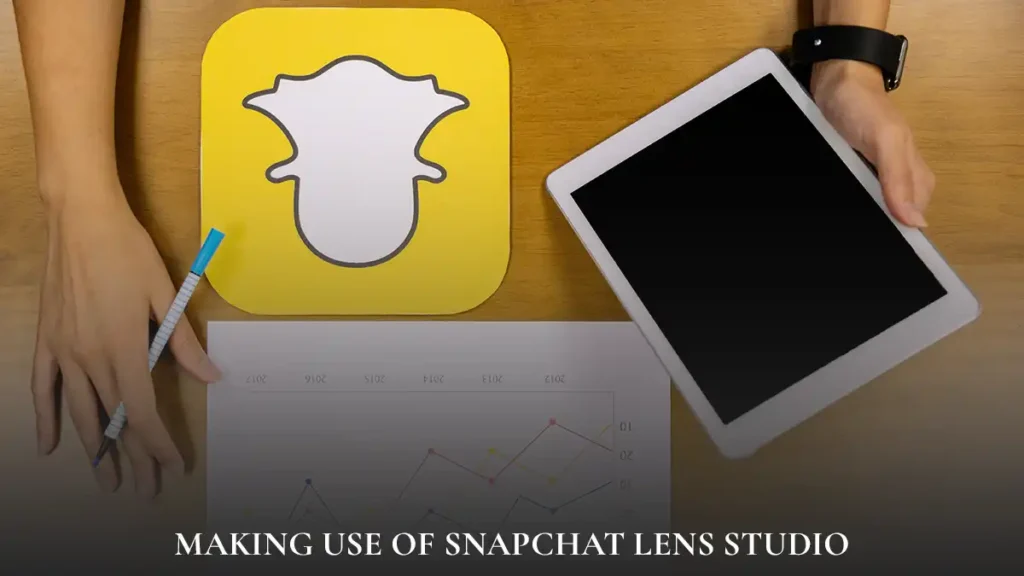
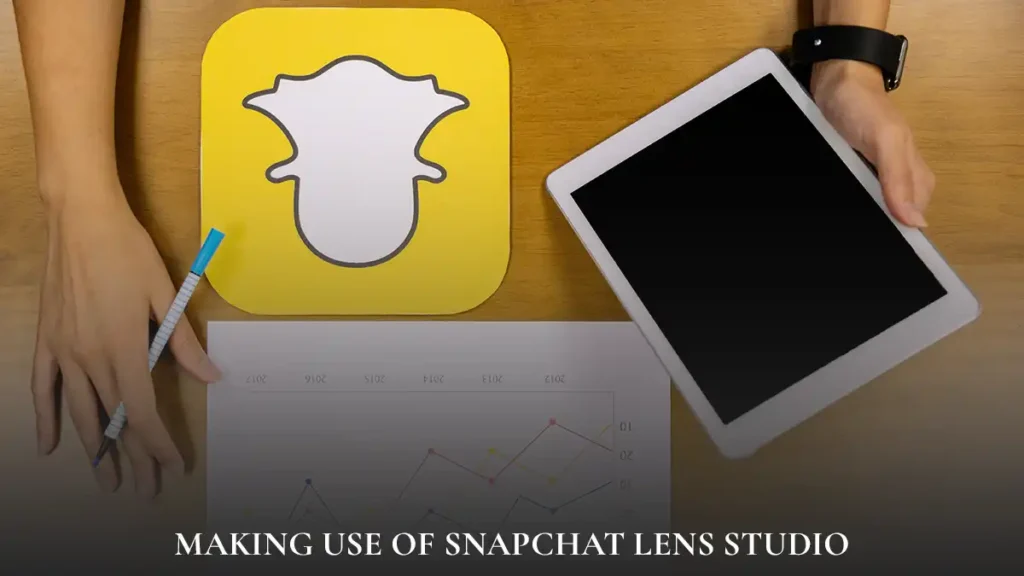
A different way to unlock the Butterflies Lens on Snapchat is through Snapchat Lens Studio. This is how you do it:
- Open the Snapchat application.
- Go to the area for Snapchat Lens Studio.
- Currently, a variety of lenses made by Snapchat users are visible.
- Locate the butterfly lens by swiping it down from the variety of lenses.
- To save the filter, select the Snapcode.
Open Butterflies from Other People’s Snaps:


You can also obtain a Snap if you see one in another person’s story. This is how you do it:
- Press the Try new button on the Snap with the Butterflies lens filter. You can also swipe up to choose the lens.
- You can now access the Butterflies lens, which you may use to take pictures.
Use Snapchat to look up Butterflies Lens:


You may also utilize the Butterflies lens by going to Snapchat and searching for the filter. The steps are as follows:
- Install Snapchat.
- Next to the option for your profile, tap the Search option.
- Use the search bar and type Butterfly lens.
- From the photos in the results, select the filter.
- To your profile, use the Butterflies filter (available here).
Unlock the butterflies lens on snapchat using snapchat from your camera roll:


Open the app, then choose the Butterflies lens from your camera roll. This method is comparable to using a Snapcode to scan an image. Locate the Butterflies lens in your camera roll and tap it to activate it. After finishing, the lens will be put into your collection. This simplified procedure eliminates the need for extra procedures in order to unlock and use lenses. Snapchat’s camera roll interface now includes lens activation, making it simple for users to apply their preferred effects to their images.
Summing up:
The fluttering butterflies of the Snapchat Butterfly Lens enhance the visual appeal of your photos, adding a lovely touch. There are a few ways to unlock the Butterflies Lens on Snapchat: you can share it with a friend, scan QR codes, or search within the Snapchat app. Accessing and utilizing the Butterfly Lens is simple with the correct knowledge, regardless of whether you enjoy the calm beauty they provide to your photos or the fun charm of butterflies flying around your face. Explore the world of Snapchat lenses, try various filters, and unlock your creative potential with the captivating Butterfly Lens. There’s always something fresh and fascinating to find in the world of Snapchat, where millions of lenses await exploration.
FAQs:
How can I access a lens link?
Just click on a lens link to activate it. A conversation with a choice to open it for a set amount of time will appear. You can use that lens by clicking on Unlock.
How many Butterflies Lenses are there on Snapchat?
As the photo-sharing app lets users make their filters, an unknown number of butterfly lenses are available on Snapchat. This has led to numerous users creating multiple butterfly lenses.
Can I give my friends access to the butterfly lens?
Yes, you may share the butterfly lens with your friends by copying the URL and forwarding it to them using a chat window. For further information, refer to Method Number 1’s steps.
How do I get rid of Snapchat’s butterfly filter?
Open Snapchat’s butterfly lens and hit the ‘i’ icon in the upper left corner of the screen to remove the butterfly filter. A pop-up window will appear with several menus. To remove the lens from your app, press the Remove lens option and then select Remove.


Leave a Reply